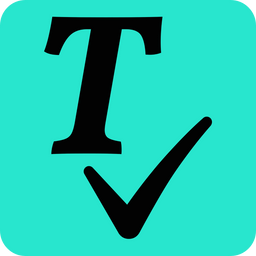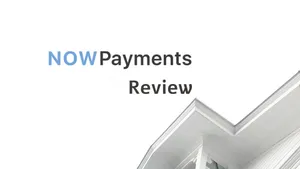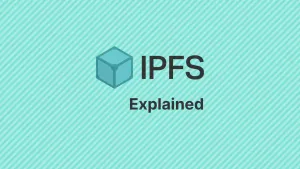In the shaky world of cryptocurrencies, managing one's assets and keeping up with tax obligations can quickly become overwhelming, but it's important to tackle the various tax regimes in different jurisdictions.
We've picked another crypto tax management software and tools which also best fits for crypto portfolio management.
This article will dive into how CoinTracker simplifies the crypto finance landscape, making reporting and portfolio tracking not just manageable, but insightful.
What is CoinTracker?
CoinTracker is a popular crypto portfolio tracker and tax calculator established in 2012. Its user-friendly interface and comprehensive features make it a valuable tool for cryptocurrency investors, traders, and tax professionals.

Recommended Read
The platform has nearly 1.5 million users, 25,000 businesses, and over 2,000 corporate clients, reflecting its steady growth in the crypto space. However, the crypto industry experiences higher volatility compared to traditional markets, with its traded tokens known for volatility.
This increases the importance of user education, particularly regarding complex topics like cryptocurrency taxation and gives a profound understanding through guides and tutorials that can help users to make informed decisions.
Features of CoinTracker
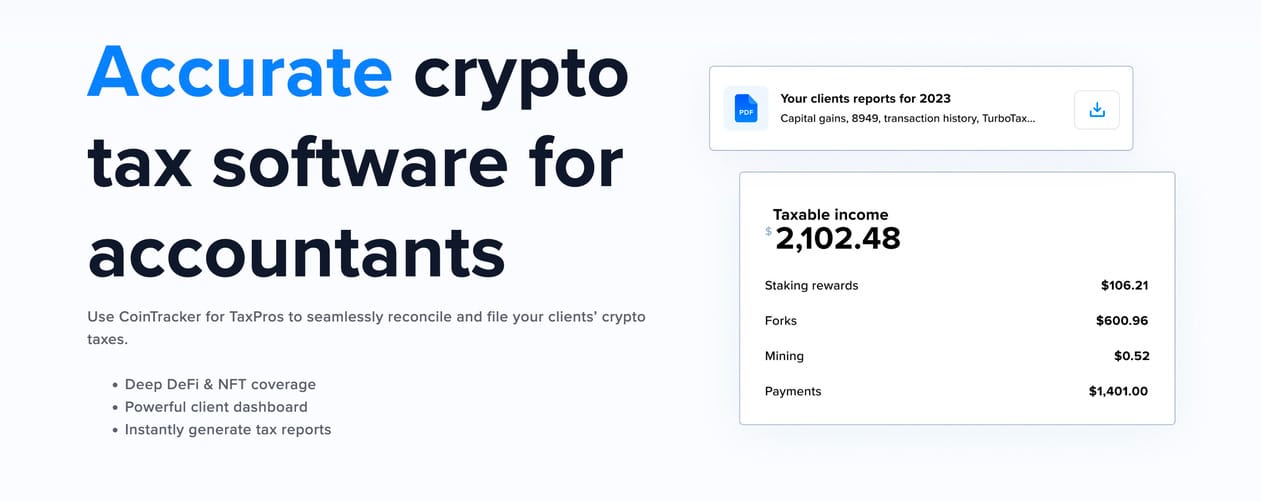
Trade Tracking
CoinTracker offers users effortless transaction history import. It integrates seamlessly with over 300 exchanges and wallets, supporting more than 27,500 digital assets. Additionally, users can import trades automatically via API connections, upload them in bulk using CSV files, or enter transactions one by one.
Tax Reporting
This crypto software app provides tax reporting for over 100 countries. It covers 14 different tax methods, including FIFO, LIFO, and AVCO, making it a strong contender in the sector. The platform generates tailored tailors tax reports to unique jurisdictions complying with specific users’ requirements, making crypto tax filing simpler.
Data Visualization and Analysis
CoinTracker empowers users with interactive charts and graphs. These visualizations help users understand their trade history, portfolio composition, and performance over time. It allows users to identify trends and patterns and make the right decisions while also organizing their tax information effectively.
Full-Service Tax Reporting
The given crypto tax solution offers a complete tax service for users who prefer professional assistance, which helps individuals manage and file crypto taxes through expert guidance.
CoinTracker Security
CoinTracker prioritizes user data security and privacy through comprehensive, secure promises. All servers reside within the European Union, ensuring compliance with GDPR for sensitive user data.
Additionally, CoinTracker holds ISO/IEC 27001:2017 certification, which involves independent audits of its processes, reports, encryption methods, and support procedures.
CoinTracker Pricing Plan
CoinTracker offers tiered pricing based on the total number of transactions one can import into the dashboard annually. The ideal plan depends on your individual needs and preferences.
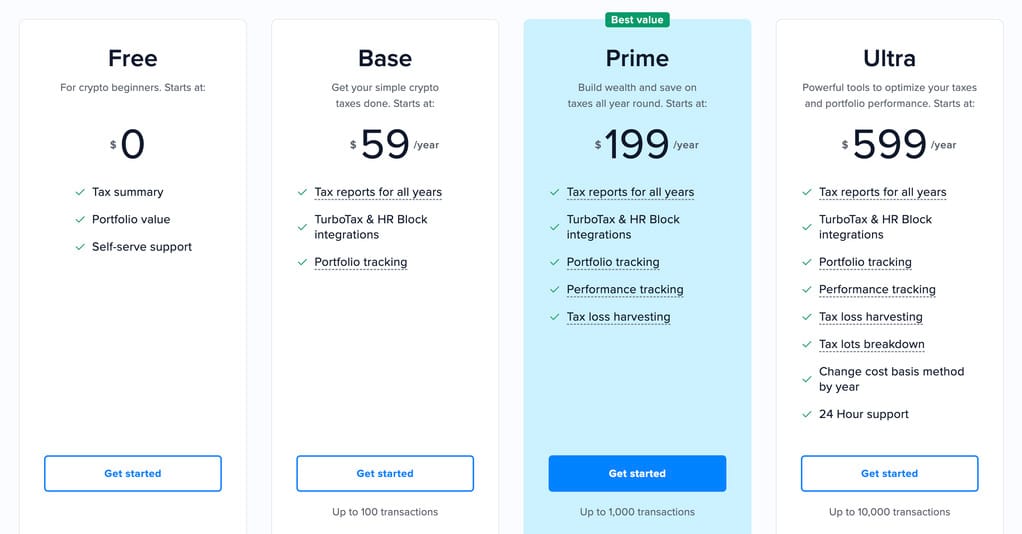
Here are the pricing plans per year to help you choose the right one:
Free Plan ($0)
This plan grants free access to most CoinTracker features, including the mobile app. However, it restricts users to a total of 200 transactions (including trades, deposits, and withdrawals) and could be uploaded manually or via CSV files. Once you reach the given limit, you cannot add more transactions.
Base Plan ($59)
The base plan makes, at $59/year or $9.99/month, allows for 200 additional transactions on top of the Free Plan (a total of 400 transactions). It also unlocks the ability to download tax reports, although only in CSV format. Notably this plan also includes the basic customer support.
Prime Plan ($199)
The prime plan is priced at $199/year or $24.99/month and significantly boosts your transaction limit to 20,200 by adding 20,000 transactions to the Base+ Plan. You'll still receive all downloadable tax report formats and enjoy priority customer support.
Ultra Plan ($599)
It's the top tier plan that provides the highest transaction limit at $599/year or $74.99/month among standard plans at 100,200, adding 100,000 transactions to the Prime+ Plan along with tax loss breakdown option. You'll still receive downloadable tax reports in all formats and priority customer support.
CoinTracker Setup Steps
Step 1: Create an Account and Verify Your Email
- Visit the CoinTracker website and click "Sign Up".
- Enter your email address, choose a secure password, and complete the CAPTCHA verification.
- Click "Register". You'll receive a confirmation email. Follow the link to verify your account.
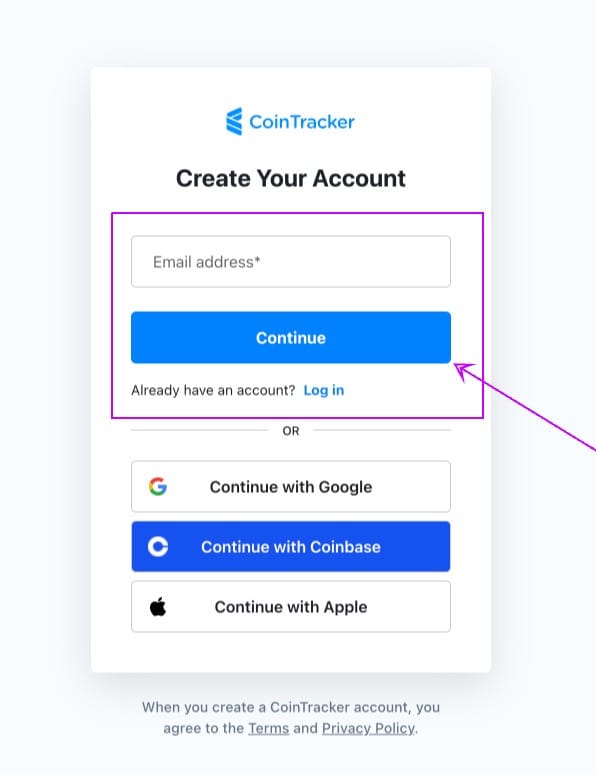
Step 2: Connect Your Exchanges/Wallets (Optional) or Import Transactions:
For automatic data import:
- Log in to your CoinTracker account and navigate to "Wallets" from the menu.
- Select "Add Exchange/Wallet" and choose your desired platform.
- Follow the on-screen instructions to grant CoinTracker read-only access. This ensures a secure connection without compromising your exchange/wallet credentials.
For manual import:
- CoinTracker offers two different methods:
- CSV Import: Export your transaction history from each exchange or wallet in CSV format. In CoinTracker, go to "Wallets" > "Import Transactions" > "CSV Import," and follow the instructions to upload your CSV files.
Manual Entry: In CoinTracker, go to "Transactions" > "Add Transaction." You can enter details like date, type (buy/sell/transfer), amount, cryptocurrency, and price (optional) for each transaction manually.
CoinTracker Mobile App
CoinTracker offers a mobile app specifically designed for cryptocurrency investors who constantly track their portfolios. While the web version is better suited for difficult tasks like importing CSV files and generating tax reports, the mobile app provides convenient on-the-go portfolio management tools.
The CoinTracker app has several features that make it a valuable resource for mobile users. Firstly, it delivers live data for over 28,000 coins and assets. This ensures you stay informed about current market prices directly from your phone, eliminating the need to switch between devices frequently.
Download mobile app,
Secondly, the app allows you to track your balances and performance in real time. This grants you immediate insights into the overall health of your portfolio and the performance of individual tokens within your holdings.
Finally, the app includes a market widget that provides a quick snapshot of market trends, keeping you updated on market activity without requiring you to look deeper into the app itself.
The combination of live data access, balance and performance tracking, and a convenient market widget empowers users to effectively monitor their cryptocurrency holdings and performance directly from their mobile devices. It makes the CoinTracker mobile app a valuable tool for active cryptocurrency investors who want to stay informed and manage their portfolios.
Summary
In summary, CoinTracker aims to streamline cryptocurrency portfolio management and tax reporting for users. It also promises effortless transaction tracking through integrations with over 300 exchanges and wallets, supporting a vast array of digital assets.
The popular crypto taxation tool also tackles the complexities of crypto tax management by generating reports tailored to over 100 countries and employing various tax methods. Users can leverage insightful charts and graphs to analyze their portfolio performance and make informed decisions.